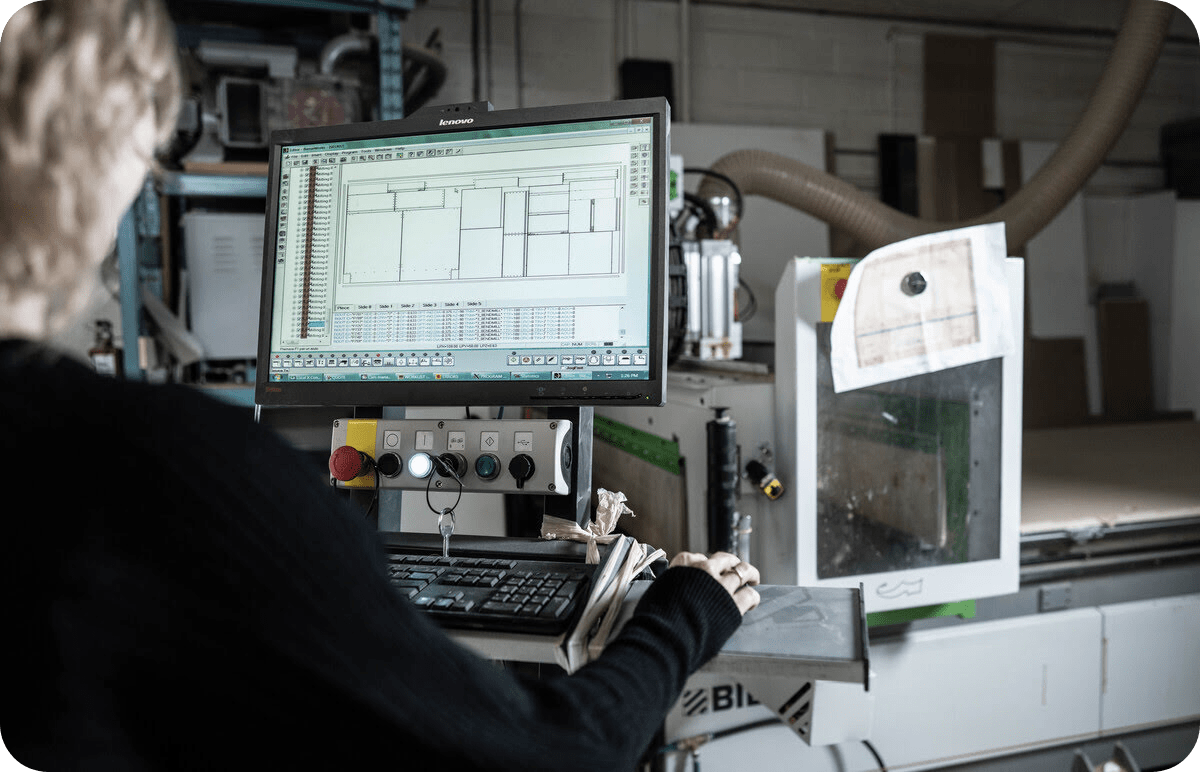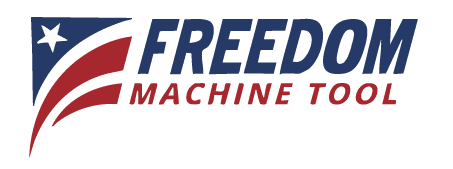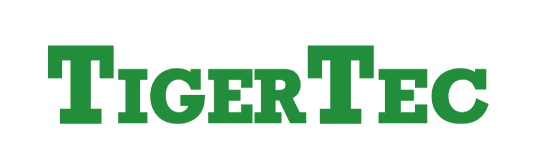Trusted by industry leading brands
Available CNC routers
Mozaik supports a wide range of GCode dialects and control formats, including Fanuc, Syntec, Siemens, Osai, Mach 3, Mach 4, Centroid, Masso, Technos, and TPACad. It also supports file types such as .cix, .mpr, .nc, .xcs, .xxl, .tcn, .tap, .prg, .txt, .cnc, .anc, and others.
|
|
|
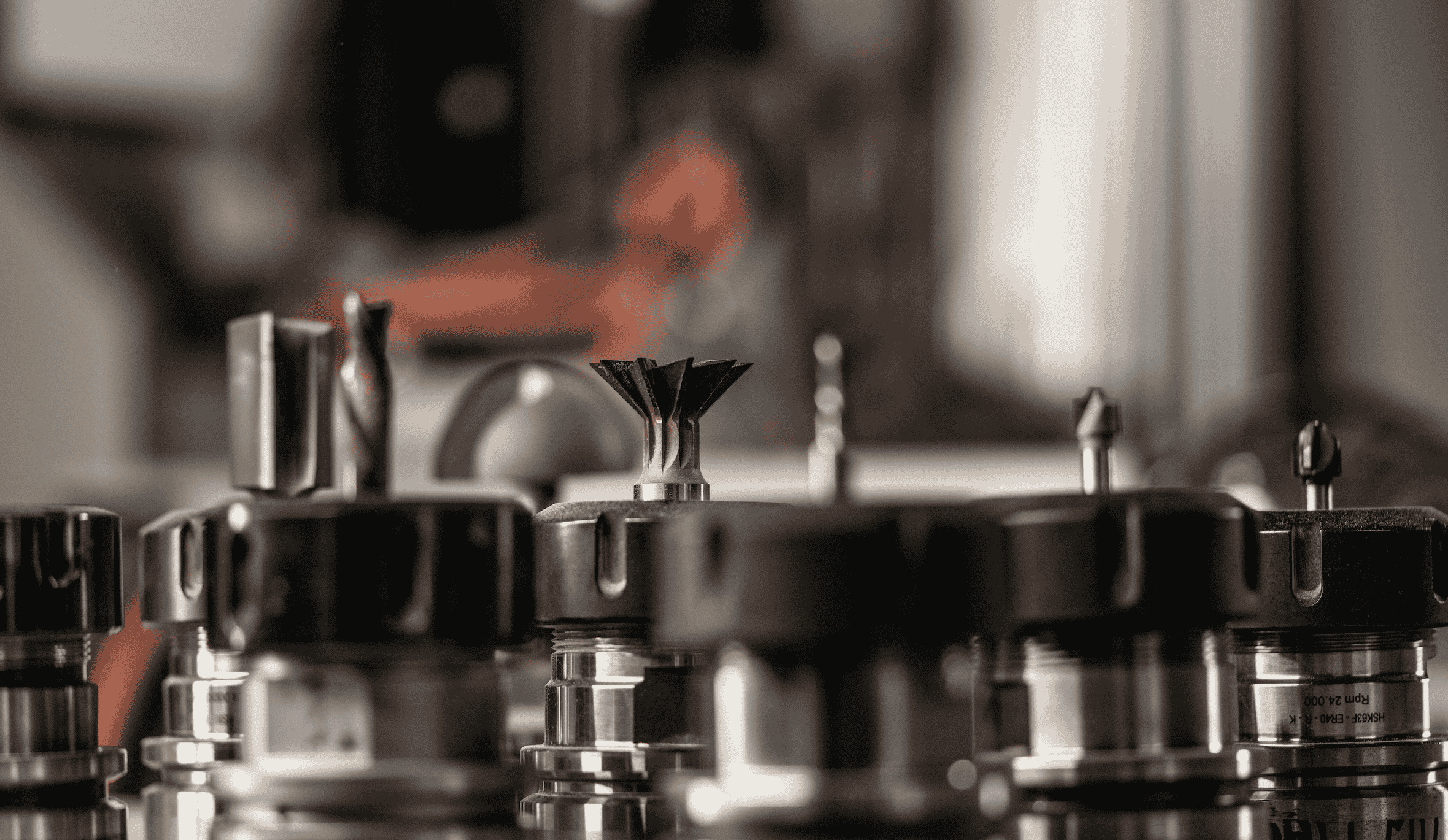
Mozaik supports a wide range of GCode dialects and control formats, including Fanuc, Syntec, Siemens, Osai, Mach 3, Mach 4, Centroid, Masso, Technos, and TPACad. It also supports file types such as .cix, .mpr, .nc, .xcs, .xxl, .tcn, .tap, .prg, .txt, .cnc, .anc, and others.
|
|
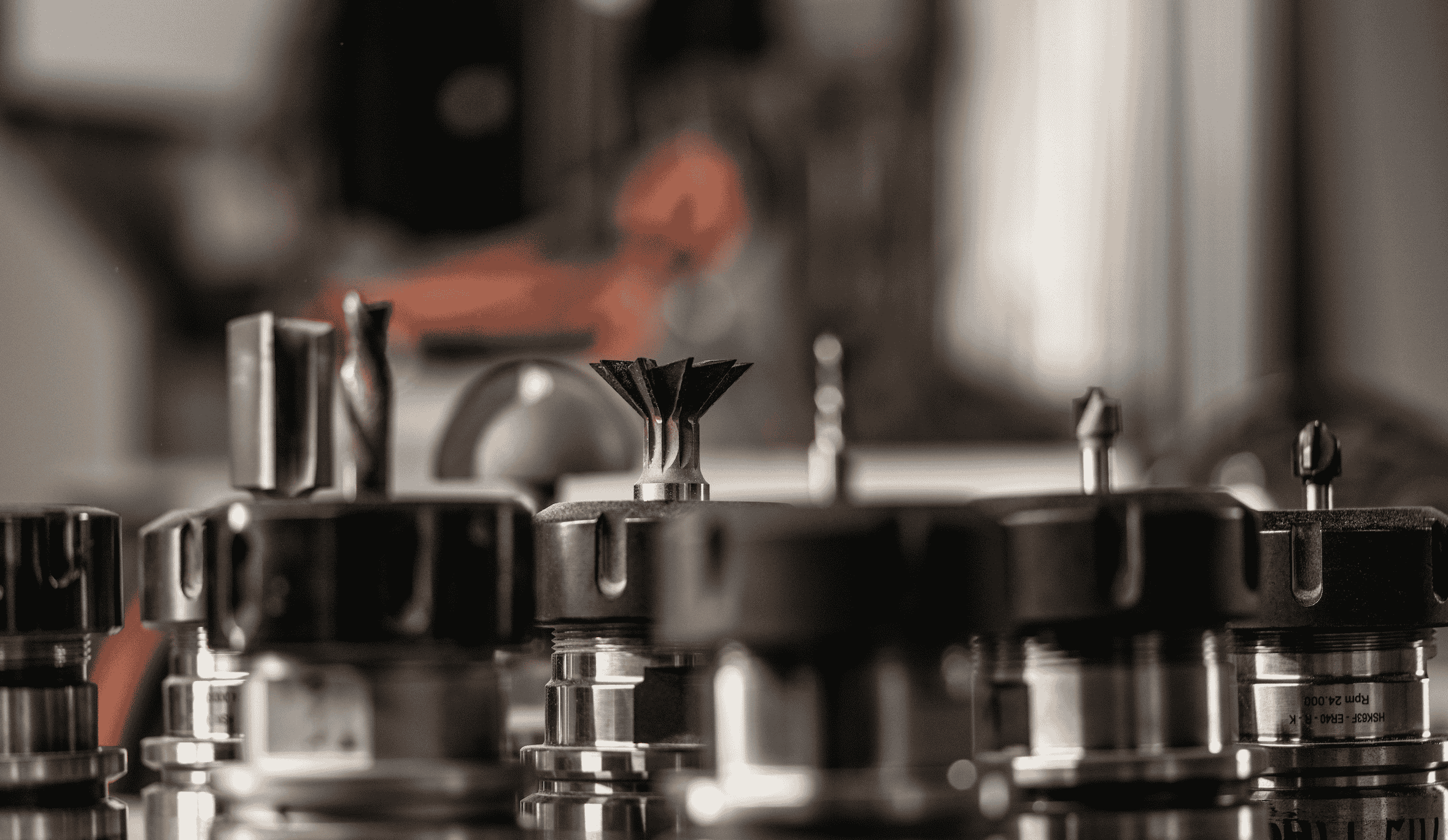
Mozaik supports a wide range of GCode dialects and control formats, including Fanuc, Syntec, Siemens, Osai, Mach 3, Mach 4, Centroid, Masso, Technos, and TPACad. It also supports file types such as .cix, .mpr, .nc, .xcs, .xxl, .tcn, .tap, .prg, .txt, .cnc, .anc, and others.
|
|
|
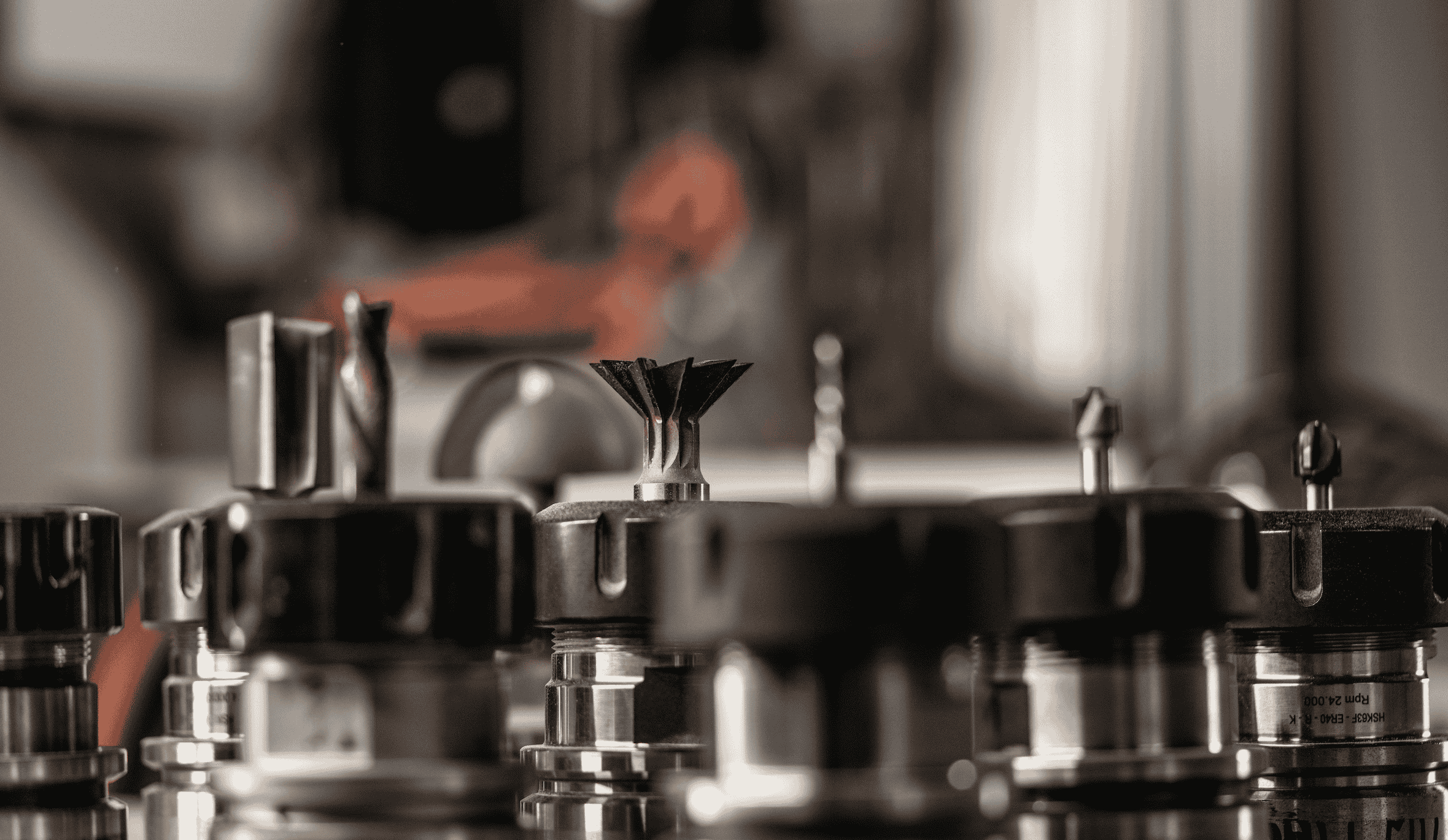
Frequently asked questions (FAQs)
Mozaik generates CNC-ready code (G-code) for supported machines. Set up your CNC tooling and post-processor in the software, then export the code for your specific machine. Follow the setup guides for your CNC model, and consult Mozaik support for troubleshooting.
Mozaik supports a range of post-processors for popular CNC controllers. Check with Mozaik or your CNC vendor for the latest compatibility list and setup instructions.
Contact Mozaik Software directly via their website for pricing, demos, and subscription options.
Mozaik CNC includes advanced tooling options, part flipping, single-part machining, and operator controls. These features provide step-by-step workflows for setting up and running complex CNC operations.
Other post processors available!
This is not a complete list. If you don’t see your machine listed here drop us an email cncpost@mozaiksoftware.com to see if a post has been created.
If you are thinking of purchasing a machine not on this list, email us at cncpost@mozaiksoftware.com to ensure our current post processors will support that model year or to see if a post can be created for the machine. Please attach a working GCode file.
Please allow up to two weeks if your custom post requires editing.