Support that works like you do
- Built-in helpdesk tool: Direct support with your job files
With Mozaik's built-in helpdesk tool, you can send your job file directly to our support team. This allows our experts to view exactly what you see, ensuring that we understand the context of your issue. Our team is equipped to provide fast, practical advice specifically tailored to your job, helping you resolve issues efficiently and effectively. - Free email support
- Visual help guides: Built into the software and always up to date
- 180+ free training videos: Step-by-step, searchable, and easy to follow

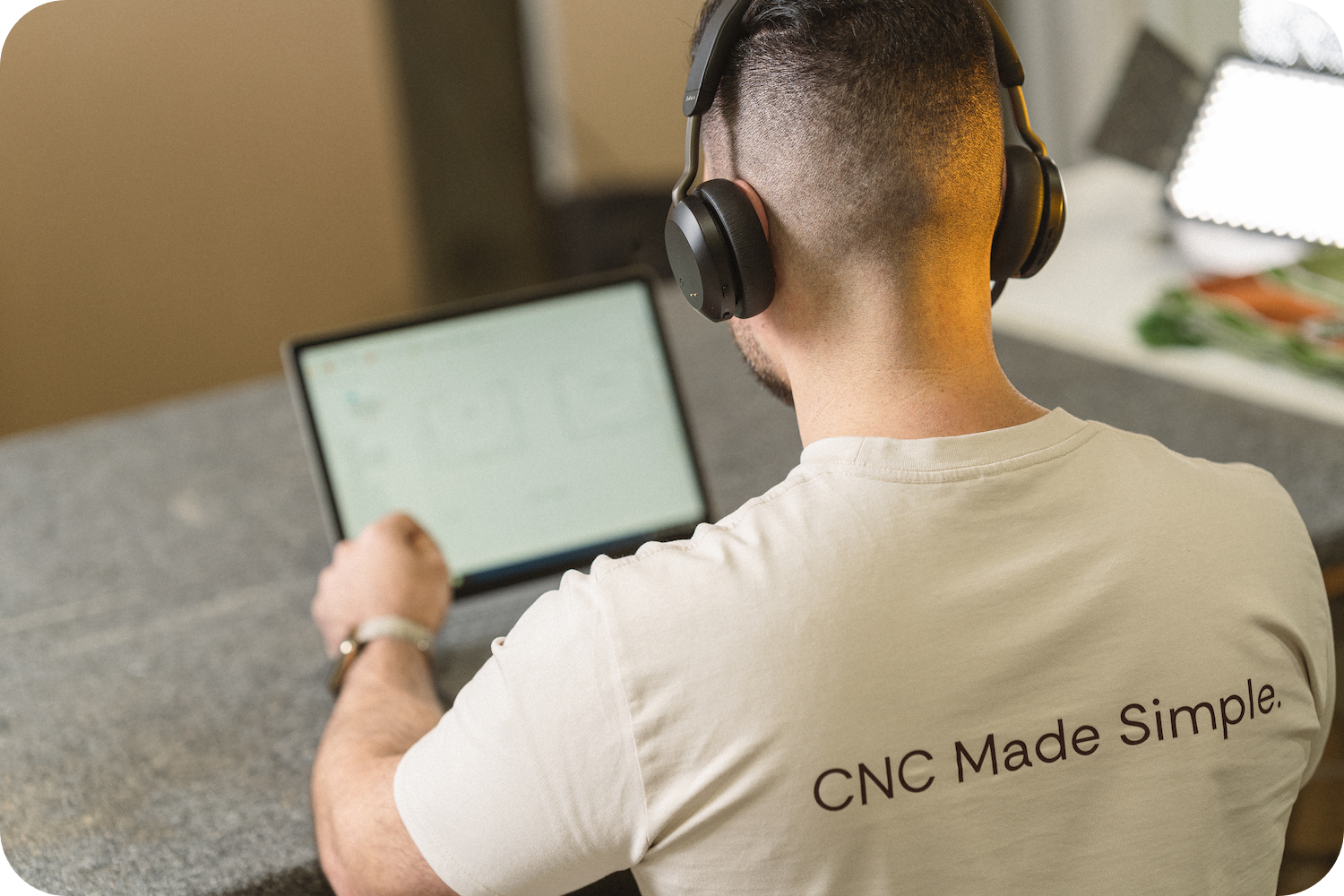
Personalized online training
- Live 30, 60 or 90 minute sessions via Zoom
- Led by trainers with real industry experience—they’ve been in your shoes
- Learn in short, focused sessions: learn, practice, repeat
- Sessions are recorded so you can focus on learning, not note-taking
- Rewatch to review, practice, and implement—cover more in less time
Get the help you need
Whether you’re looking for help on a current project, customizations to your cabinetry or you're looking to up your Mozaik skills, we are here to help.
30 min. online training session
$75
Our 30-minute meeting is best suited for quick fixes, urgent issues, or addressing one specific question. It's ideal for getting fast, focused support when you need immediate help without diving into a lengthy setup or multiple topics.
60 min. online training session
$95
Our 60-minute meeting is ideal for in-depth training and tackling multiple questions or complex tasks. When booking, you’ll have the option to choose a session by topic or by trainer, allowing you to get the support that best fits your needs.
90 min. online training session
$142.50
Our 90-minute meeting is ideal for covering a larger scope of questions, multiple topics, or more complex training needs. When booking, you can choose your session by topic or by trainer to ensure you get the most relevant and thorough support.
FAQs
Questions? We have answers.
First, ensure your system meets the minimum requirements and that your graphics drivers are up to date. If issues persist, consult the HelpDocs or contact Mozaik support for assistance.
Open your job in Mozaik, go to the Help tab, and select "Email Current Job To Helpdesk." Confirm saving the job if prompted. The software will open an email form prefilled with your company and contact details. Add a subject and describe your issue in the comments. If you encounter an error, you can manually attach the job file and send it via your regular email client. Providing detailed information about the problem will help the support team respond more efficiently.
Mozaik regularly releases updates that deliver new features, enhancements, and bug fixes. Users are notified when updates are available and can review detailed release notes online. Updates are included as part of the subscription, ensuring all users have access to the latest tools.
Mozaik provides multiple support channels, including built-in HelpDocs, online documentation, a customer helpdesk, community forums, and direct contact with support staff. For urgent technical issues, contacting support through the official website is recommended.
Training videos and documentation are available online and within the software. You can also schedule live training sessions with Mozaik experts.

