Customize your product libraries
Mozaik comes preset with fully configured Frameless, Face Frame and Closet Libraries. All standard cabinets and products are included. Choose your construction methods for each library, and all products will automatically be built to your specifications. Copy our existing libraries and rename them to make your own custom product libraries.
Modify, add or remove any product in your library. Change how your library is organized by renaming, reordering items or adding folders.
Mozaik also comes preloaded with additional product libraries including extensive collections of appliances, cabinet accessories, graphic items, plumbing and electrical fixtures, windows, doors and more. From fridges to faucets and sofas to shoes, we have the content to help you visualize and plan your projects.
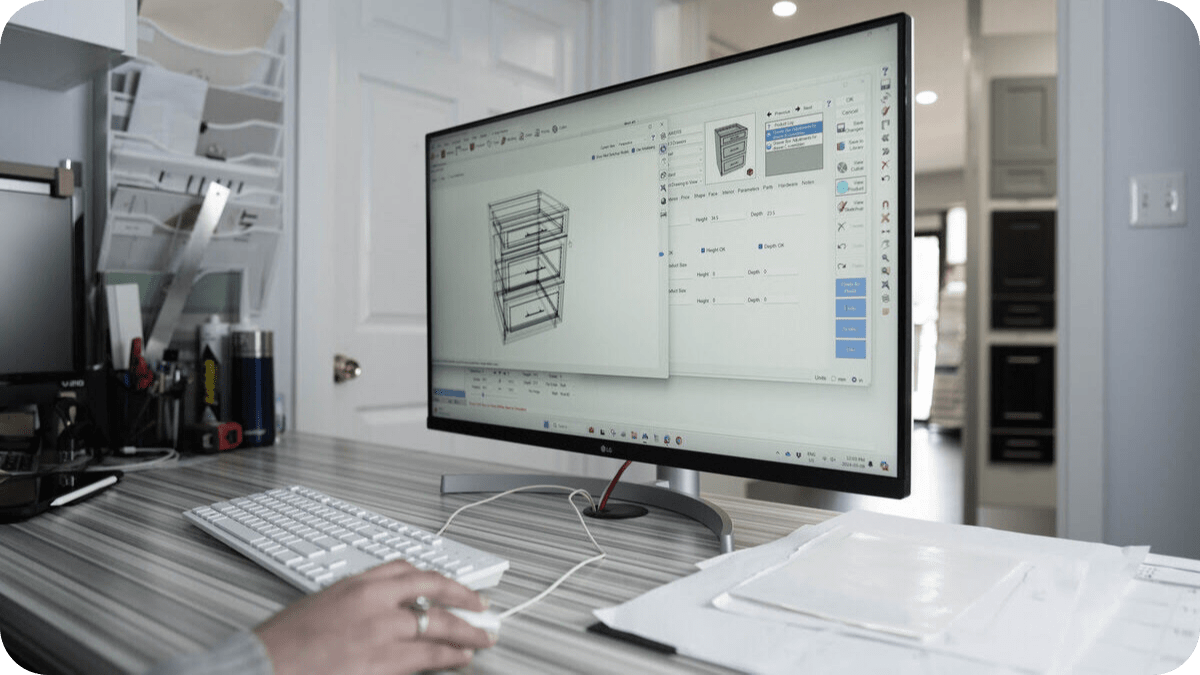
Frequently asked questions (FAQs)
Yes, you can define and switch between different joinery types—such as dowels, dados, tenons, and screws—to match your shop’s preferred construction techniques.
The software automatically produces cutlists, parts lists, and detailed shop drawings, ensuring fabricators have accurate, ready-to-use instructions for manual assembly.
You can manage hardware libraries, and optimize material usage, which helps control costs and reduce waste.
Multiprint allows you to present floor plans, elevations, sections, and 3D views, which can be used for both client presentations and shop reference.