Focus on Building, Not Clicking
This update’s packed with features that make your job easier. Better 3D views help you show work to your customers with confidence. Smarter CAD tools make custom jobs faster to draw. And setting up materials is quicker, so you can spend less time at the screen and more time building.
Hear first-hand how customers are experiencing the new Version 14. Discover how its enhanced features make their daily work noticeably easier – from planning through to production. And find out why so many shops have chosen to upgrade to Mozaik V14. Watch the video!
Want to see what’s new in V14 in detail?
David from Mozaik walks you through the latest updates in a short video. It’s the easiest way to get a full look at what’s changed. You’ll see the improved 3D views, better CAD tools, and faster setup options. If you're thinking about updating, this video shows how it can help in your shop.
Mozaik Version 14 Updates You Should Know About
Materials & Textures
- Smarter material templates—fewer templates needed for complex jobs
- Texture Groups for efficient grouping (e.g., stains, Egger TFL)
- Dynamic Materials that adapt automatically based on the texture used
- Detailed new properties like sheen, metallicness, and grain orientation
- New EdgeBand categories and customizable labels
- Keep your material library organized with the ability to add headers
- Pricing enhancements: board feet and texture categories now supported
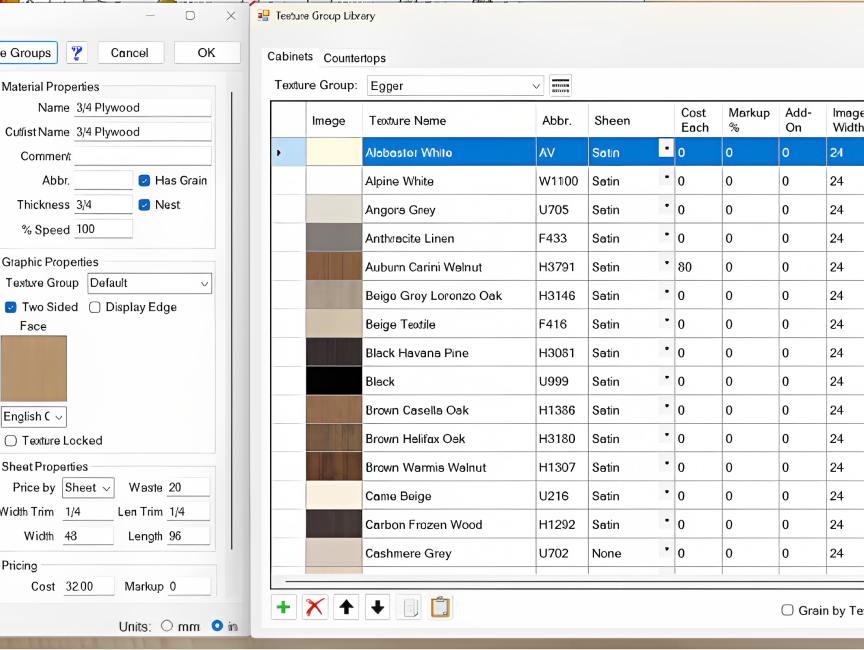
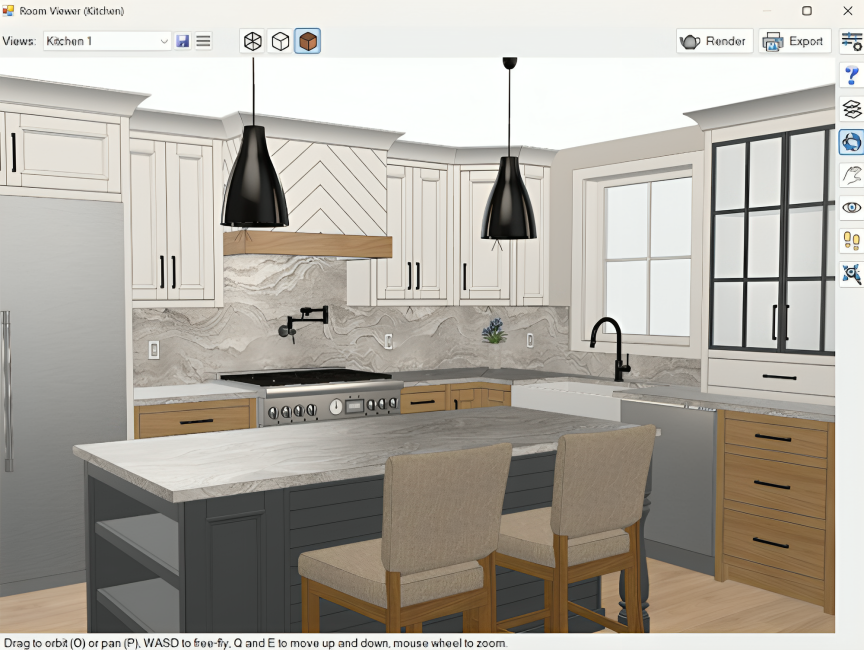
3D Viewer Improvements
- Easier navigation and improved quality in our 3D viewer
- HDRI environments for more attractive lighting and reflections
- Adjustable line opacity and new performance settings
- Default preferences for personalized viewing experience
Mozaik Cloud Rendering Add-on
- Brand-new cloud rendering engine for photorealistic designs
- HDRI lighting, mirror reflections, and realistic glass effects
- Add lighting hardware to plans—and see it in your renders
- Batch rendering and new export options with title blocks

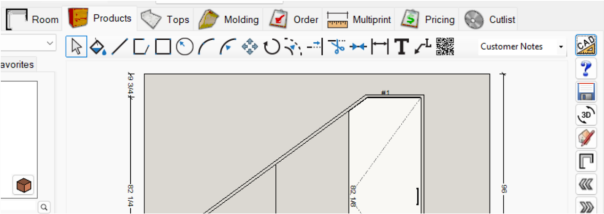
CAD Enhancements
- New CAD toolbar in Products and Tops tab
- Additional 2D CAD tools added such as Offset, Trim, Extend, Join, and more
- Define custom annotation layers like “Shop Notes” or “Customer Notes”
- Smarter product behavior in CAD shapes
- Polygons, polylines, and snapping improvements
Drawings & Layers
- New Drawing Template Editor added
- Display more accurate filled colors on your plans and elevations
- Font scaling improvements for better print accuracy
- Transparent notes, smarter dimensions, and angle layers
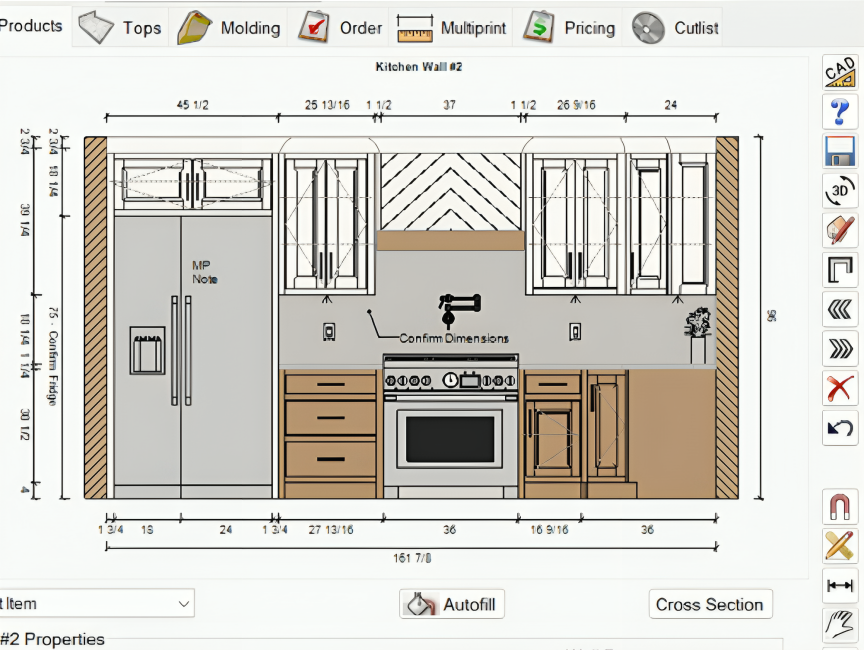
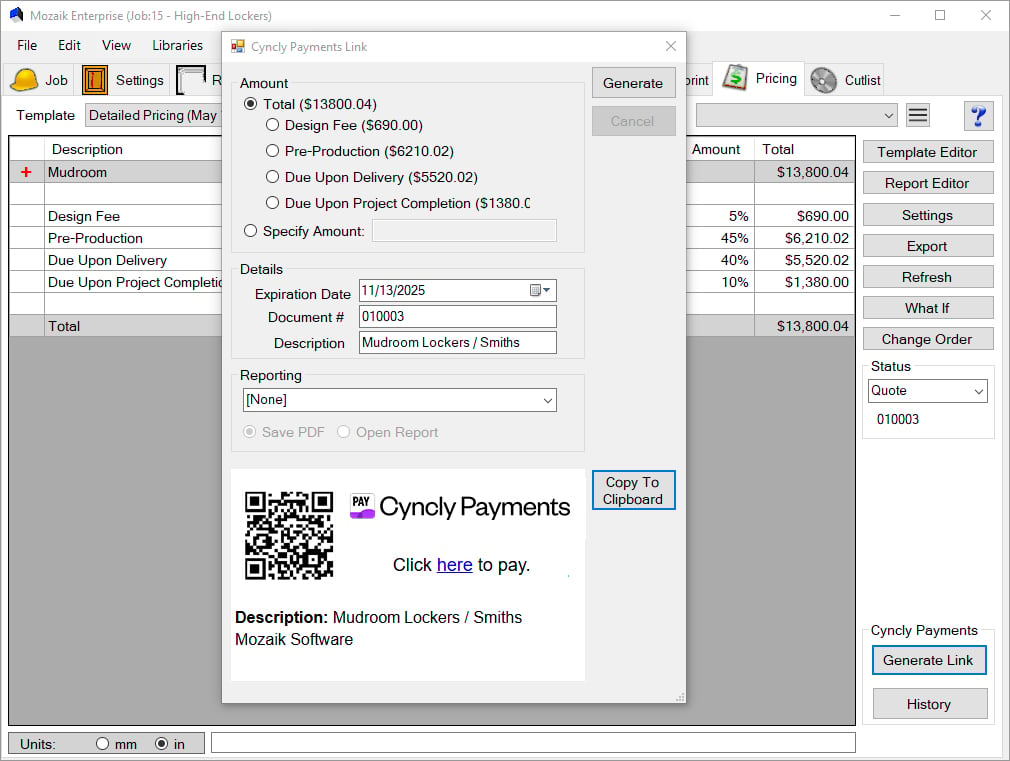
Cyncly Payments Integration
Integrating Cyncly Payments into Mozaik streamlines your payment process, allowing you to get paid quickly, securely, and with minimal effort-so you can focus on your business, not your billing.
- Fast Payments: Receive funds quickly with streamlined processing
- Seamless Integration: Generate and send payment links or QR codes directly from Mozaik’s pricing tab-no extra setup or separate systems required
- Secure & Reliable: Built-in security features ensure that every transaction is safe and compliant, giving you peace of mind
Cyncly payments is available to our US customers only. Click "sign-up" in the pricing tab to apply today or reach out to the Cyncly Payments team today.
FAQs
Your questions about Mozaik Version 14 answered
Before updating, make a complete backup of your Mozaik folder, close the software, and ensure all computers using Mozaik are updated simultaneously if you share files. Download the official Version 14 installer from the Mozaik support site or your distributor, then run the installer and follow the prompts. Once complete, restart Mozaik to finish the process.
Mozaik Version 14’s 3D viewer gives you better control and a smoother experience. You can now adjust sheen, opacity, and metallic look for each material, and add edge textures to clearly show which parts are edge banded.
Navigation feels easier. Zoom follows your cursor, and orbit control changes depending on how close you are zoomed in. HDRI lighting makes it quick to get realistic, well-lit scenes without fussing with settings. You can also fine-tune line weights to show just the right amount of detail.
These updates help you spot issues early, show customers exactly what they’ll get, and feel confident everything’s ready to build.
Mozaik Version 14 introduces several enhancements, including dynamic materials that automatically generate names based on textures, smarter material templates for easier setup, texture groups and sheen settings for improved visual accuracy, an enhanced 3D viewer with better lighting and navigation, and cloud rendering for photorealistic images without high-spec hardware. There are also improvements to CAD tools, drawing templates, and SketchUp export functionality, making the software more efficient and user-friendly.
Mozaik Version 14 brings CAD tools into floor plans and elevations, letting you work out and plan your layout directly in the program. You can use offset, trim, extend, and divide tools to figure out your design just like you would on paper, only faster.
This is especially useful for complex spaces like angled walls, cathedral ceilings, or understair storage.
Once you draw the shape, you can drag a cabinet from your library into that space. Mozaik turns it into a parametric cabinet that fits the area.
It saves hours of drawing time and makes it easier to get everything right from the start.
The Mozaik Cloud Rendering Add-on takes the pressure off your computer by sending render jobs to the cloud. You can keep drafting while it renders in the background, with no need for a high-end PC or graphics card.
Unlike the standard 3D viewer, which doesn’t show the effect of lights, cloud rendering lets you see how lighting actually works in the scene. Directional lights, LED strips, and other sources will cast light and create realistic shadows. This adds depth and makes your designs feel more real, helping customers see exactly what they’re getting.

